Purpose:
手機安裝Bluetooth Terminal/Graphics APPUse the mobile phone APP to read the temperature display curve or value of the DS18B20 read by the ESP32 through the Bluetooth SPP profile on the mobile phone.
利用手機APP經由藍芽 SPP profile將ESP32讀取到的DS18B20的溫度顯示曲線或數值在手機
圖一: Bluetooth Terminal/Graphics APP
圖二: Bluetooth SPP Profile
Fundamental :
1-Wire communication is a protocol operating through one wire between the controller device and the peripheral device.
SPP (Serial Port Profile) is a Classic Bluetooth profile, SPP defines the requirements for Bluetooth devices necessary for setting up emulated serial cable connections using RFCOMM between two peer devices. The requirements are expressed in terms of services provided to applications, and by defining the features and procedures that are required for interoperability between Bluetooth devices.
圖三: 1-Wire structure
圖四: DS18B20 components
Circuit:
Code Introduce:#include <OneWire.h>
#include <DallasTemperature.h>
#include <BluetoothSerial.h>
//--------- Flag structure --------------------------------------
typedef struct _vFlag
{
uint8_t BTFlag = 0;
uint8_t DC_Flag = 0;
uint8_t CANFlag = 0;
uint8_t I2C_Flag = 0;
uint8_t BMP180Flag = 0;
uint8_t DS18B20Flag = 0;
uint8_t JSONFlag = 0;
uint8_t LEDFlag = 1;
uint8_t sensor_Flag = 0;
uint8_t sensor1_Flag = 0;
uint8_t initial_Flag = 0;
uint8_t Tone_Flag = -1;
uint8_t IR_RECV_Flag=0;
uint8_t IR_SEND_Flag=0;
uint8_t FunctionFlag = 3;
uint8_t SendFlag = 0;
uint8_t BMPCnt = 0;
} vFlag;
vFlag *flag_Ptr;
vFlag flag;
//----- DS18B20 ------------------
#define DQ_Pin 4
OneWire oneWire(DQ_Pin);
DallasTemperature sensors(&oneWire);
byte data[12]; // buffer for data
byte address[8]; // 64 bit device address
#define LED_BUILTIN 2
BluetoothSerial SerialBT;
//----------uart--------------
#define LINE_BUFFER_LENGTH 64
//--------- uart structure --------------------------------------
typedef struct _vUart
{
char c;
int lineIndex = 0;
int line1Index = 0;
int BTlineIndex = 0;
bool lineIsComment;
bool lineSemiColon;
//char *line;
char line[128];
//char line1[128];
char BTline[20];
//char R_line[20];
//char L_line[20];
String inputString;
String BTinputString;
String S1inputString;
int V[16];
char ctemp[30];
char I2C_Data[80];
int DC_Spped = 50;
float Voltage[16];
int Buffer[128];
int StartCnt = 0;
int ReadCnt = 0;
int sensorValue = 0;
} vUart;
vUart *Uart_Ptr;
vUart Uart;
//-------------------------------------------------
void setup()
{
Serial.begin(9600);
Serial.println(F("init"));
pinMode(LED_BUILTIN, OUTPUT);
SerialBT.begin("BT_BS18B20");// BTName
if (oneWire.search(address))
{
Serial.println("Slave device found!");
Serial.print("Device Address = ");
Serial.println(address[0]);
}
else
{
Serial.println("Slave device not found!");
}
//-----DS-----------
sensors.begin();
}
//-----------------------------------------
void loop()
{
Serial.print(F("Main at core:"));
Serial.println(xPortGetCoreID());
while(1)
{
if(flag.LEDFlag == 1)
{
digitalWrite(LED_BUILTIN, HIGH); // turn the LED on (HIGH is the voltage level)
vTaskDelay(300);
digitalWrite(LED_BUILTIN, LOW); // turn the LED off by making the voltage LOW
vTaskDelay(300);
}
while (Serial.available() > 0)
{
Uart.c = Serial.read();
if ((Uart.c == '\n') || (Uart.c == '\r'))
{ // End of line reached
if (Uart.lineIndex > 0)
{ // Line is complete. Then execute!
Uart.line[Uart.lineIndex] = '\0'; // Terminate string
processCommand(Uart.line); // do something with the command
SerialBT.println(Uart.line);
Uart.lineIndex = 0;
Uart.inputString = "";
}
else
{
// Empty or comment line. Skip block.
}
Uart.lineIsComment = false;
Uart.lineSemiColon = false;
Serial.println(F("ok>"));
}
else
{
//Serial.println( c );
if ((Uart.lineIsComment) || (Uart.lineSemiColon))
{
if (Uart.c == ')')
Uart.lineIsComment = false; // End of comment. Resume line.
}
else
{
if (Uart.c == '/')
{ // Block delete not supported. Ignore character.
}
else if (Uart.c == '~')
{ // Enable comments flag and ignore all characters until ')' or EOL.
Uart.lineIsComment = true;
}
else if (Uart.c == ';')
{
Uart.lineSemiColon = true;
}
else if (Uart.lineIndex >= LINE_BUFFER_LENGTH - 1)
{
Serial.println("ERROR - lineBuffer overflow");
Uart.lineIsComment = false;
Uart.lineSemiColon = false;
}
else if (Uart.c >= 'a' && Uart.c <= 'z')
{ // Upcase lowercase
Uart.line[Uart.lineIndex] = Uart.c - 'a' + 'A';
Uart.lineIndex = Uart.lineIndex + 1;
Uart.inputString += (char)(Uart.c - 'a' + 'A');
}
else
{
Uart.line[Uart.lineIndex] = Uart.c;
Uart.lineIndex = Uart.lineIndex + 1;
Uart.inputString += Uart.c;
}
}
}
} //while (Serial.available() > 0)
while (SerialBT.available())
{
String BTdata = SerialBT.readString();
Serial.println(BTdata);
BTprocessCommand(BTdata);
}//while (BT.available())
if(flag.DS18B20Flag == 1)
{
vDS18B20Task();
sensors.requestTemperatures();
SerialBT.print("E");
SerialBT.println(sensors.getTempCByIndex(0));
}
}
}
//-------------------------------------
void BTprocessCommand(String data)
{
}
//----------------------------------------
void processCommand(char *data)
{
int len, xlen, ylen, zlen, alen;
int tempDIO;
String stemp;
len = Uart.inputString.length();
//---------------------------------------
if (strstr(data, "VER") != NULL)
{
Serial.println(F("ESP32_20230710"));
}
if (strstr(data, "DS18B20_ON") != NULL)
{
flag.DS18B20Flag = 1;
Serial.println(F("DS18B20_ON"));
}
if (strstr(data, "DS18B20_OFF") != NULL)
{
flag.DS18B20Flag = 0;
Serial.println(F("DS18B20_OFF"));
}
}
//-----------------------------------------
//-------------------------------------------
void vDS18B20Task()
{
Serial.print("Temperatures --> ");
sensors.requestTemperatures();
Serial.println(sensors.getTempCByIndex(0));
}
YouTube Demonstration:






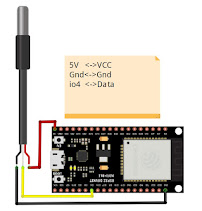

沒有留言:
張貼留言